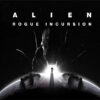The Mad Catz S.T.R.I.K.E. 7 Gaming Keyboard might just be the ultimate keyboard ever conceived. It’s certainly the most advanced keyboard these hands have ever typed on, and I’ve gone through at least 30 keyboards in my PC/gaming career. The first thing you’ll notice is the box, which is way too short to contain your typical keyboard, but this is no typical keyboard. The S.T.R.I.K.E. 7 is the very definition of “some assembly required”, arriving in no less than seven individual modules that need to be assembled into its glorious final form.

Thankfully, Mad Catz has provided all the cables, screws, and even the tools required to get the job done, and in 15-20 minutes you should have before you one of the coolest devices you’ll ever plug into your computer. Here is the complete list of box contents:
The next thing you’ll notice once you have this beast assembled is the weight. While it may look like your standard plastic keyboard from the top, the entire undercarriage is reinforced metal, with metal slots and tabs where you connect the modules together with screws. You don’t really notice it at first when you are handling the individual components, but once it’s all together this thing weighs over seven pounds. Even the braided USB cable is heavy-duty – I swear you could go mountain climbing with this cable.

You might be expecting a mechanical keyboard considering you just dropped three Ben Franklins on this high-tech device, and while the S.T.R.I.K.E. 7 does feel and respond with the same tactile feedback and accuracy of those fancy mechanical keyboards, it does so by using a specially engineered membrane to avoid all the excessive noise. Having come from a mechanical keyboard before this, I saw absolutely no difference in performance or feel, but I sure did enjoy my newfound silence, even as I type this review.
 At first I thought shipping the keyboard in modules was just a gimmick, forcing you to assemble it to give you some added perception of value, but then I realized that you don’t even have to assemble the parts. By design, each module is interconnected with its own USB cable so they can work together or apart. This means that if you want to split your keys from your number pad or even reverse their position on your desk, you can. You can even mount the palm rest and Macro Function Strip to the keypad module if you so desire. I went for the traditional configuration as you can see from the photo below.
At first I thought shipping the keyboard in modules was just a gimmick, forcing you to assemble it to give you some added perception of value, but then I realized that you don’t even have to assemble the parts. By design, each module is interconnected with its own USB cable so they can work together or apart. This means that if you want to split your keys from your number pad or even reverse their position on your desk, you can. You can even mount the palm rest and Macro Function Strip to the keypad module if you so desire. I went for the traditional configuration as you can see from the photo below.
So let’s break it down. You have a three-piece adjustable wrist support with one piece having a thumb roller and a button that you can configure to do anything you want. You have your Function Strip that adds four additional programmable buttons and a full-featured number pad with five additional recessed command buttons surrounding the arrow keys. The primary keyboard is excellent with oversized spacebar, laser-etched backlit keys, and a reinforced WADS cluster that comes with two sets of replacement keys for them and the arrows.
They keyboard works simply by plugging into any USB 2.0 slot on your computer, but if you also use the included AC power adapter you will get additional brightness on the lighting as well as power-up the two USB extension ports on the keyboard itself. The power plugs into a Y-adapter down by the PC plug keeping your desk free of additional cable clutter.
Of course I’ve been dancing around the biggest draw to the S.T.R.I.K.E. 7 gaming keyboard; the V.E.N.O.M. TFT-LCD control module. This module has a touchscreen interface about the same size as an iPhone and looks nearly as good. This is the control center for all the advanced functionality of your keyboard. You have buttons for volume control, speaker and mic mute, and three mode select buttons. Despite looking like a twistable knob or dial, the round logo is purely decorative.
 The V.E.N.O.M. is home to 12 features, most of which are configured using the software tools you’ll need to download from Mad Catz along with the latest drivers. Starting at the top we have the Program Launcher that allows you to launch any program or open any web URL with a tap of the button. Next up is your Media Control followed by Volume controls for mic and speakers. Next is the Backlight control that allows you to choose from 16 million colors to shine from beneath your keys. Moving to the next row we have a Clock that can be analog or digital, a Stopwatch, and three Countdown Timers that are very handy for alerting you to in-game timed events like a weapon spawn, etc. A Windows Lock button lets you disable that Windows key so you don’t interrupt your game. The final row has your settings for country, screen brightness, and sleep-dim delay, followed by your Macros.
The V.E.N.O.M. is home to 12 features, most of which are configured using the software tools you’ll need to download from Mad Catz along with the latest drivers. Starting at the top we have the Program Launcher that allows you to launch any program or open any web URL with a tap of the button. Next up is your Media Control followed by Volume controls for mic and speakers. Next is the Backlight control that allows you to choose from 16 million colors to shine from beneath your keys. Moving to the next row we have a Clock that can be analog or digital, a Stopwatch, and three Countdown Timers that are very handy for alerting you to in-game timed events like a weapon spawn, etc. A Windows Lock button lets you disable that Windows key so you don’t interrupt your game. The final row has your settings for country, screen brightness, and sleep-dim delay, followed by your Macros.
Creating Macros is surprisingly easy using the configuration software. There are already several downloadable profiles out there for WOW, Diablo 3, Minecraft, League of Legends, and StarCraft 2 just to name a few, plus business apps like PhotoShop and Outlook. Creating profiles is as easy as clicking on the graphical representation of the keyboard then typing in your command or series of commands. You can then give that command a name and assign it an icon or even import your own custom icons. You can assign up to 24 commands per bank and there are three banks providing for up to 72 user-defined inputs, although the V.E.N.O.M. screen will only give you graphical access to 12. Your profiles can be saved and shared with others in the Mad Catz community.
Next up is the Journal, which allows you to type memos to yourself; a handy feature in games like Skyrim or some other complex RPG or adventure where you need to keep notes. You can type these in on the keyboard or tap the pencil icon and actually draw on the touchscreen. And last up is the TeamSpeak function that integrates their state-of-the-art chat technology right into your keyboard. With the TeamSpeak app running your screen will give you direct access to specific game rooms and individuals within those rooms complete with volume control.
 I have to admit I was really impressed with just how good this keyboard feels and performs, plus it is quite the eye-catcher sitting here on my desk. Normally, switching keyboards is like breaking in a new pair of shoes, but it only took an hour before I felt right at home with the S.T.R.I.K.E. 7, both in typing and in gaming. I’m even taking the plunge into macro programming since there are currently no profiles out there for Torchlight 2 or MechWarrior Online. The keyboard is extremely comfortable, and my only small complaint is the palm rest extends beyond the edge of my desk and I keep catching my hand on it and flipping the keyboard around.
I have to admit I was really impressed with just how good this keyboard feels and performs, plus it is quite the eye-catcher sitting here on my desk. Normally, switching keyboards is like breaking in a new pair of shoes, but it only took an hour before I felt right at home with the S.T.R.I.K.E. 7, both in typing and in gaming. I’m even taking the plunge into macro programming since there are currently no profiles out there for Torchlight 2 or MechWarrior Online. The keyboard is extremely comfortable, and my only small complaint is the palm rest extends beyond the edge of my desk and I keep catching my hand on it and flipping the keyboard around.
The Mad Catz S.T.R.I.K.E. 7 Gaming Keyboard is fairly impressive – it should be for $300, but for those looking for the ultimate programmable keyboard that just so happens to come with a built-in iPhone-like control module, look no further. You won’t find a more powerful, responsive, or feature-rich keyboard out there – just be prepared to pay for it.
To see this keyboard in action, check out our video overview of the Mad Catz S.T.R.I.K.E. 7 Gaming Keyboard
Here are some additional unboxing and software interface screenshots.