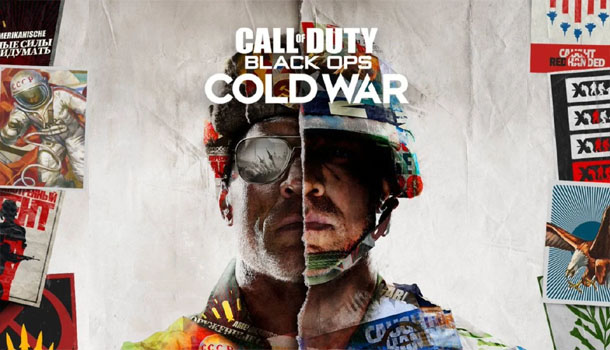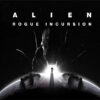NVIDIA has released a pair of videos that showcase Call of Duty: Black Ops Cold War and some of the next-gen technology the game supports. One video is showing on/off with ray tracing and the second a side by side of NVIDIA DLSS.
Ray Tracing – Realistic Shadows, Realistic Depth
The first video features on/off swipes showcasing ray-traced shadows from the sun/local light sources and ambient occlusion. Call of Duty: Black Ops Cold War features DirectX 12 Ultimate ray-traced ambient occlusion, local shadows, and sun shadows that are RTX-accelerated for more immersive gameplay.
Notice how the shadows create contiguous silhouettes with contact hardening and high resolution details without any aliasing or self-shadowing. Ambient occlusion creates a sense of depth to the environment to appear more life-like. This shading technique determines how much light should fall onto objects in the scene.
The video was captured at 4K resolution, Ultra Settings, with DLSS on a GeForce RTX 3090.
DLSS – Beautiful, Crisp Images, Higher Frame Rates
The second video is a split screen video with DLSS on and off. The interesting part is in the upper corner in the form of a frame counter. While it is hard to distinguish between the two for image quality, the frame counter with ‘DLSS on’ is usually about double the side with DLSS off. NVIDIA DLSS boosts frame rates up to 85% at 4K on GeForce RTX GPUs, for the fastest, highest-fidelity Call of Duty: Black Ops Cold War experience.
The video was captured at 4K resolution, Ultra Settings, with DLSS performance mode on a GeForce RTX 3080.
Call of Duty: Black Ops Cold War is a Tech Showcase
Call of Duty: Black Ops Cold War is absolutely loaded with NVIDIA tech, including:
- RTX-accelerated ray-traced ambient occlusion, local shadows, and sun shadows effects for more immersive gameplay.
- NVIDIA DLSS to boost frame rates while generating beautiful, crisp game images.
- NVIDIA Reflex to reduce system latency.
- NVIDIA Ansel in the campaign enables you to frame and snap unique hi-res screenshots.
- NVIDIA Highlights in Multiplayer, ensuring your most entertaining in-game moments are automatically recorded and saved.
The game is also bundled with GeForce RTX 3080 and RTX 3090 GPUs.
NVIDIA Delivers Developer Driver and Nsight Graphics Support for Vulkan Ray Tracing
In case you missed it, yesterday the official Khronos Vulkan Ray Tracing extensions were finalized, and NVIDIA released a new NVIDIA Developer Driver which offers support. Our goal is to include support for these extensions in an upcoming Game Ready Driver and Studio Driver, aligned with the support for ray tracing in the Vulkan SDK in mid-December. In addition, Nsight Graphics 2020.6 was released today with support for the Vulkan Ray Tracing extensions.
Bringing ray tracing into Vulkan has been a multi-year effort by many companies and NVIDIA has taken an active leadership position in each stage of its evolution. We were elected to chair the Vulkan ray tracing subgroup at Khronos, we contributed the design of our vendor extension to Khronos to help the Vulkan working group make rapid progress, and we shipped drivers for the provisional version of the Vulkan ray tracing extension to enable developer feedback for the subgroup.