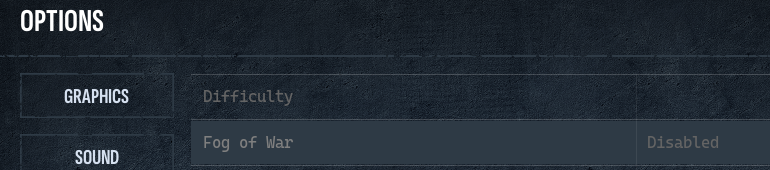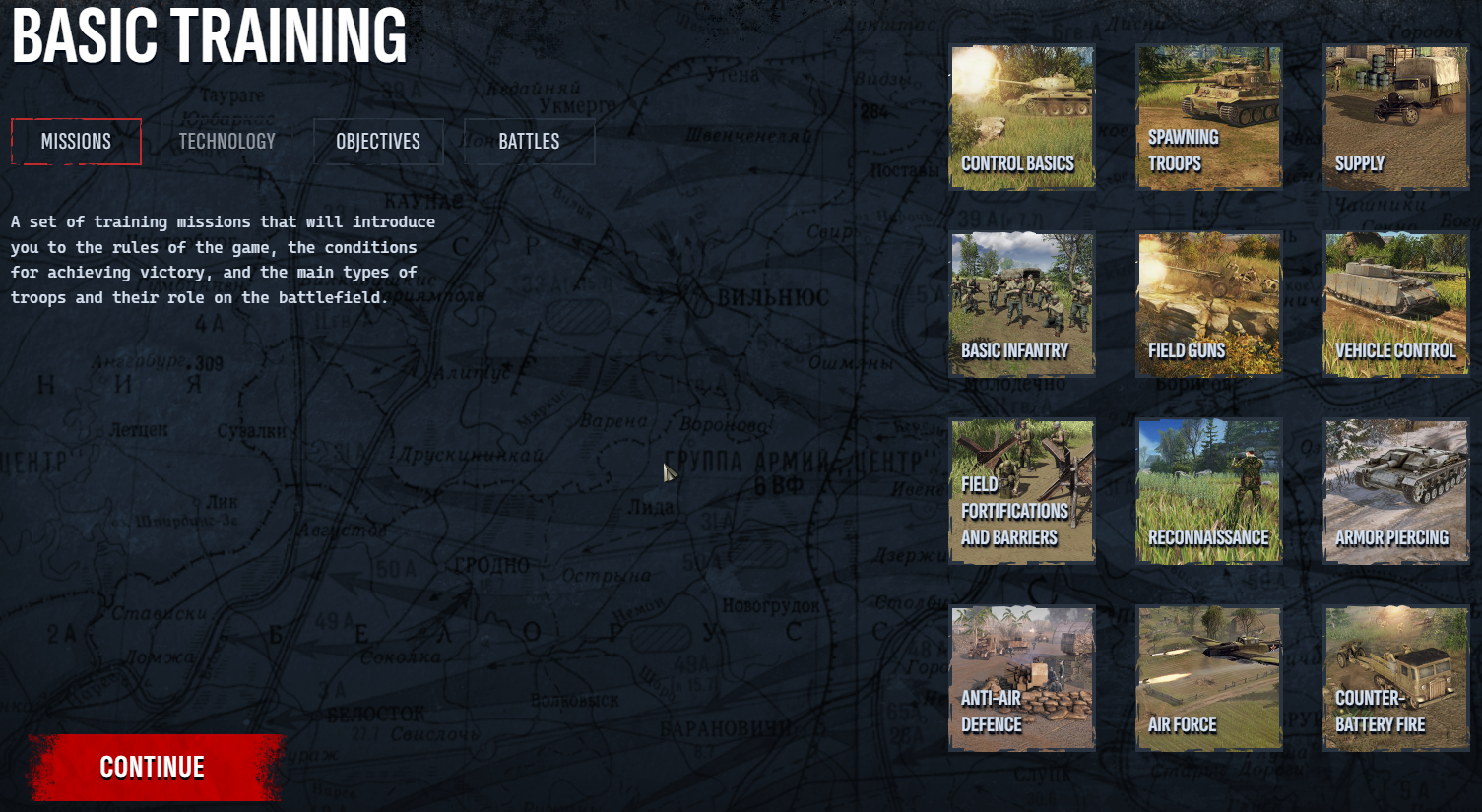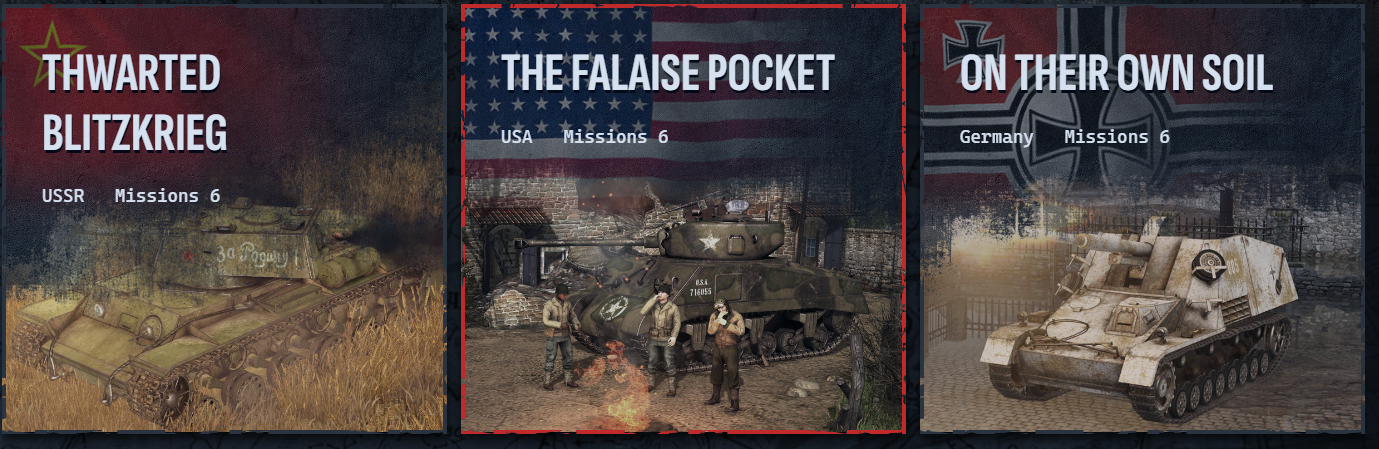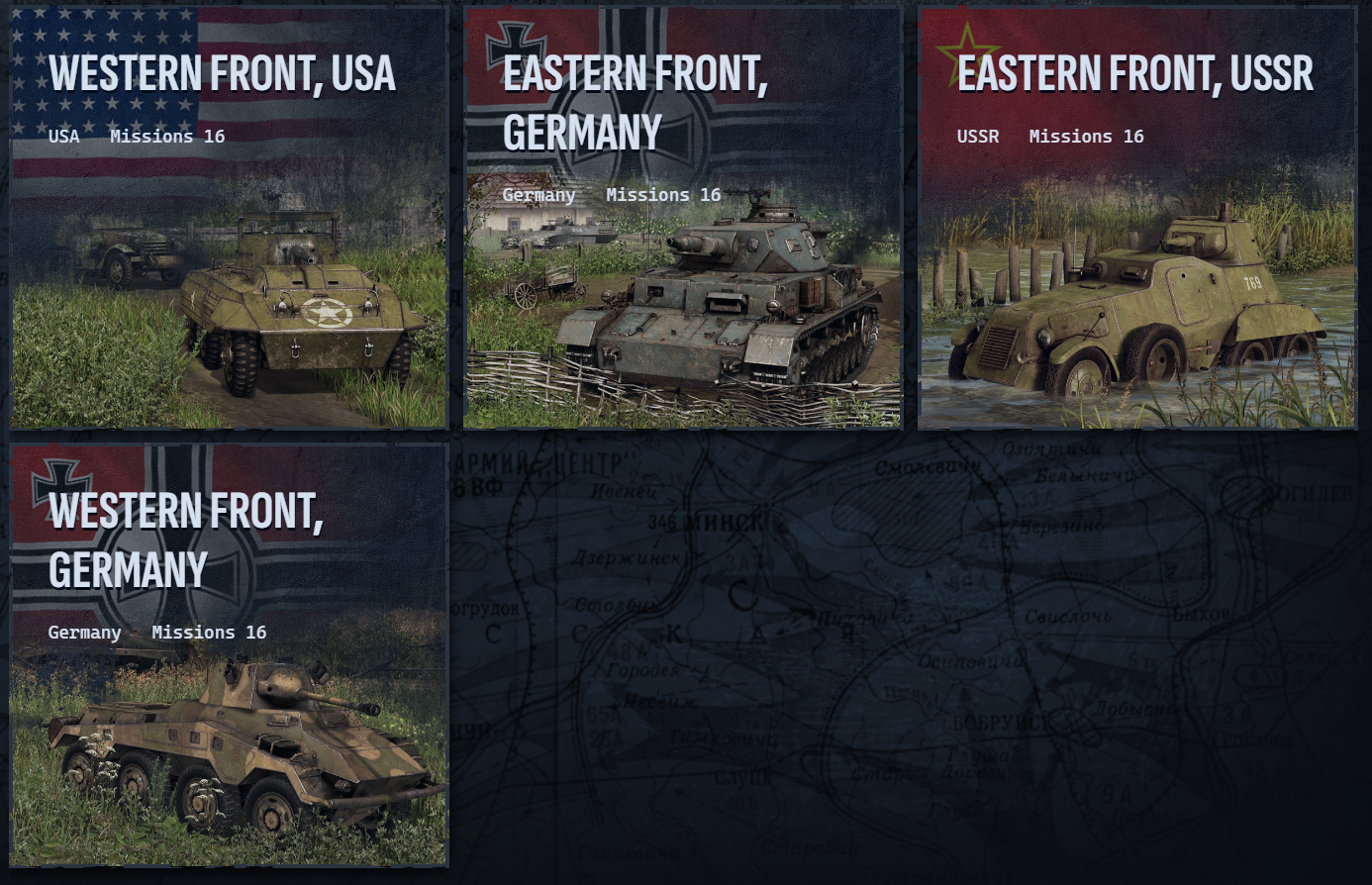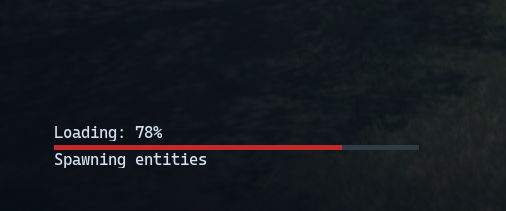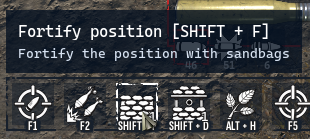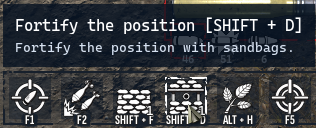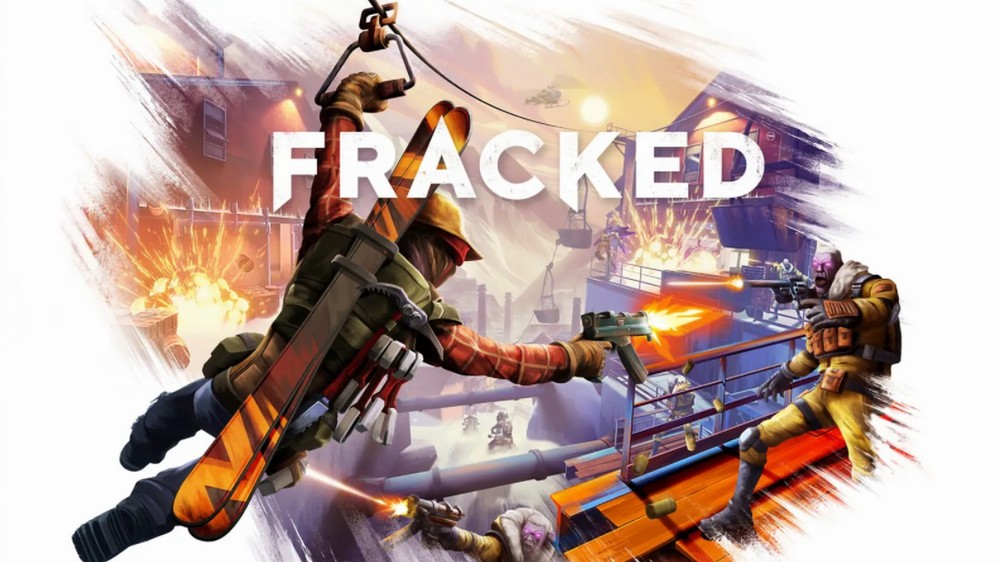I’ve been eagerly awaiting the release of Men of War II ever since I first heard about it a few years ago. Men of War II is the latest Realtime Strategy Game (RTS) from Fulqrum Publishing. I had never played the original, in fact, it went under my radar until just a few months ago. I’ve logged hundreds of hours with Company of Heroes 1 and 2, while picking up Company of Heroes 3 just about 6 months ago. The CoH Series was very entertaining even though the third release seemed much more arcadey to me. I absolutely love the challenge of strategic war games that are based on battalions, squads, and smaller engagements. I also enjoy the challenge of a large tactical game like Steel Division 2 and Warno along with the challenges of supplying a small, isolated force in games like Unity of Command 2, Panzer Corps 2, and Hex of Steel.
I’ve most recently been playing Call to Arms – Gates of Hell: Ostfront. This title can feel very realistic and is extremely difficult to master. In my opinion, Men of War II falls directly between the arcadey style that is Company of Heroes 3 and the more serious Gates of Hell: Ostfront.
The download and installation of the program files was uneventful, as I had expected it would be. Once installed, I ran the program and was immediately prompted with the question of whether I wanted to play the game or launch the editor. I chose to play the game, although I am absolutely thrilled that the game offers a built-in editor. The modding community will, no doubt, create some amazing content for this game.
In most games, the first thing that I like to do is dive into the settings menu to look at what options I have for the gameplay, video, audio, key mappings, and difficulty. The game appears to support the latest in graphics technology. I did test the game on a system with an Nvidia 1070 video card and then on a Nvidia 3070 system. The 1070 system was playable once I lowered the levels on most settings. Unfortunately, the game doesn’t seem to support a performance testing system for video functionality. This would have saved me quite a bit of time while trying to determine the best settings for my 1070 video card. The 3070, on the other hand, didn’t require any modifications after installation from the default settings and ran the game well without any issues.
All that said, the graphics didn’t impress me as being anything more than run of the mill. The explosions were adequate as were the unit models and maps. I just didn’t see anything that screamed best-in-class on the graphical front.
As I dug deeper into the settings menu, I found the option for game difficulty. For some reason, unknown to me, I was unable to change this setting. After a fair amount of digging, I was able to find a checkbox for realism mode. Once checked, it truly made the game more difficult by looking more closely at how you manage and use the units based on their stats and capabilities.
The second thing that I wanted to investigate was if the developer had included a tutorial mode. To my surprise, not only did they include a tutorial mode, but it was also very well done and taught the basics very well. There were a few tutorial missions that I would have liked to continue playing but the tutorials do not allow you to continue playing them once the objectives of the mission are completed. You can see some of the included tutorial topics in the image below.
The first tutorial mission is called “Control Basics” and walks you through the basics of movement in the game. The overview screen for the tutorial mission shows the battalions that you will be controlling and the multiplayer rewards that you will gain upon completion of the mission. The mission screen also includes some tactical information about the units along with some advantages and disadvantages. The game includes approximately 400 units across all three factions. You can see a screenshot of the first mission screen below.
Upon completing the tutorial missions, I wanted to change some of the key assignments, so I dug further into the settings menu. By default, the key mapping to select a group is Shift-Number, such as Shift-1 to assign the #1 key on the keyboard to group 1. In most of the other games that I have played, the default key mapping for this function is CTRL-Number. This was easily changed in the settings menu so that I could be quicker and more familiar with the hotkeys.
The game has quite a few modes to keep you playing for hours and even days. The Campaign Mode alone has four different modes of play. The first is the Story Campaign where the game walks you through various war-based story lines. You have the choice of playing as the Russians, the USA, or Germany, each with their own unique unit abilities.
The second is the Historical Campaign where you can play as the Russians or the USA. Each country has seven different missions that will test your skill and fortitude.
The Conquest Campaigns add even more variety by including the Eastern Front and Western Front battles. This is a large conquest campaign where you can play the Eastern Front campaign as either Russia or Germany and the Western Front campaign as the USA or Germany.
The Raid Campaigns are small skirmish-based battles that are meant to be played quickly. The raids cover both the Eastern and Western Fronts of the war.
Now, let’s talk about what many players really enjoy and that’s the Multiplayer gameplay options. There are three Player versus Player (PVP) modes. These include Classic, Battalion, and Combined Arms. Classic mode is ideal for single players and for those that find the strategic element of the game more enticing. The Battalion PVP mode is great for friend groups or teams that want to play up to 5 players versus 5 players. Combined Arms is the perfect mode for those that want the challenge of utilizing their forces to their fullest potential. You will need to have a very good understanding of how each unit works and its pro’s and con’s before sending it into battle.
While playing the Battalion and Combined Arms modes, you gain your units in groups that are called Echelons. There are three (3) Echelons for each battle, each released at certain times in the game. The first Echelon is at the beginning of the battle, the second is somewhere near the middle, and the third and last Echelon is available near the end of the battle. The beauty of using the Echelon groups during play is that you are able to create your very own loadouts and the game simulates them arriving by rail to the battle front. This can be done for both the Battalion and the Combined Arms mode of play. Different scenarios have different Echelon loadout rules so no two battles are ever the same, even if you select the same loadout.
The developer has also included Player versus Environment (PVE) gameplay that is focused around the Battalions mode, similar to PVP play. I struggled a bit with this mode as there didn’t seem to be many options for setting up a game. Once selected, the game just seems to throw you into a match with nary a thought about the number of players you would like and the map that you would like to play on. Overall, I was happy with all of the multiplayer modes that were available in the game.
Now, let’s talk about some of the things that I did not like or that really affected the usability of the game. The first for me was definitely the “always online” component. I prefer to have a game installed locally so that it doesn’t have the delay of handshaking with the game server before launching or playing anything. There were many times while launching a game that I had to wait a minimum of two minutes before the game would start loading. This delay really hampers the gameplay immersion for me. Once the game began loading the process went a little bit faster, but there was still a delay in playing that may not happen with a full local installation of the game.
The second thing that I found annoying was the limited zoom-out capability. Developers have been making RTS games for decades now, and you would think that they would have a usable zoom-out feature. I am hopeful the modding community will step up and make an add-on that allows the player to zoom out much further on the battlefield.
I also struggled finding my infantry units on the map. The graphics seem to be a step behind many of today’s games and, as such, the units often blend into the background terrain of the map. When you select a unit, the unit shows a white ring around it. This white ring is obscured by trees and other terrain obstacles making it harder to find the unit. I searched the Options Menu and never found a setting that would potentially improve the viewing and finding of my infantry.
As many others have said, the AI pathfinding is not great. The struggle that I had was that some of my infantry would want to walk while others would want to crawl. As you can imagine, some of my units arrived to their target area much quicker than others. Only after pressing the space bar multiple times did all of my units have the same stance and would proceed to the target area at the same pace.
There are various other issues that really don’t affect gameplay but do affect the aesthetic of the game. One such example is fortifying your position. Some units have two options for the same thing. The hotkeys are different, but the end result appears to be the same. I’m not sure how this got through the quality department, but it did. Hopefully this will get cleaned up in a future update.
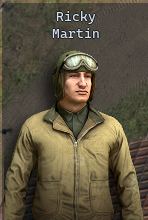 I enjoyed the music score, and it helped me to feel more engaged in the game. For those that are old enough to remember, there may have been a famous performer sighting at one point in the game.
I enjoyed the music score, and it helped me to feel more engaged in the game. For those that are old enough to remember, there may have been a famous performer sighting at one point in the game.
The training tutorial is well done, and it allows you to get into the game much more quickly than trying to learn it all by yourself. During some missions I wanted to continue after achieving the goals, but alas, the tutorial would end just when I was having success. I often wanted to finish the tutorial battle to full completion.
Overall, I felt that the game was good. It wasn’t spectacular and it wasn’t awful, just ho-hum. The developers are continuing to fix issues and over time this may be a great title. For now, I would recommend you wait for a sale and not spend the full price to pick it up.
See you on the battlefield!
Rich